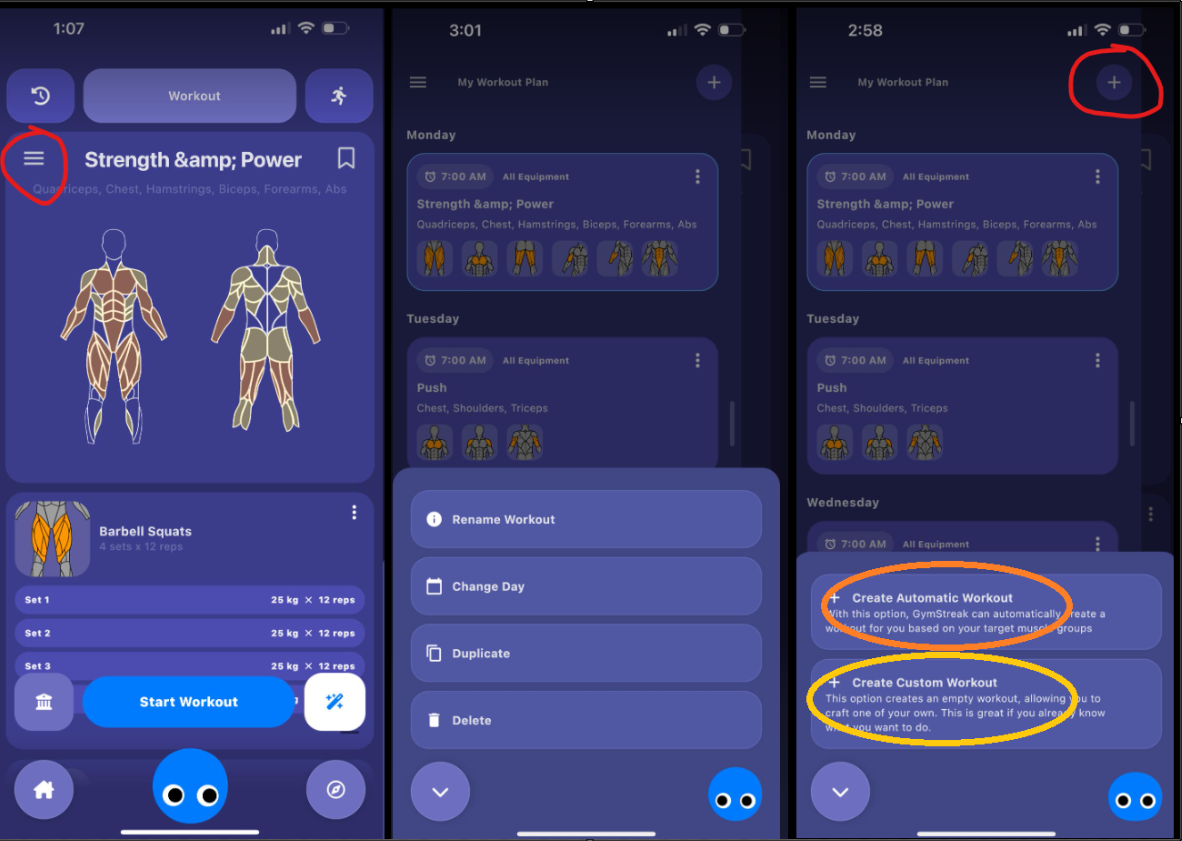To begin with, you must first be on a 'Fixed Workout Plan'. On your Workout Page, tap the 3 horizontal lines on the upper left-hand side of your screen
Delete all sessions generated for you by tapping the 3 small dot icons on the right-hand side of the said workout and hitting 'Delete'.
After that, hit '+' then select either Automatic Workout ( With this option, GymStreak can automatically create a workout based on your chosen target muscle group) or Custom Workout (This option creates an empty workout allowing you to thoroughly craft your own and add exercises accordingly), then choose your information accordingly.